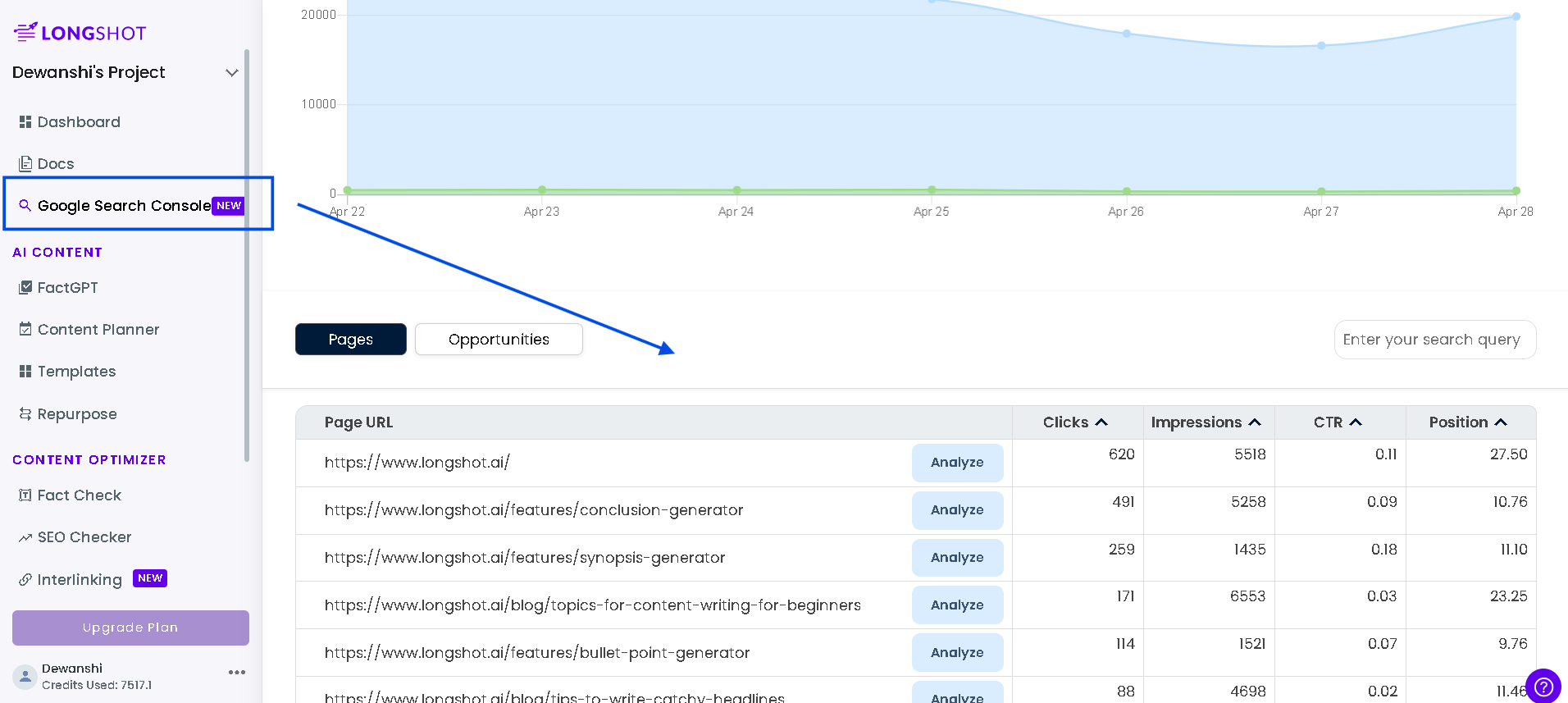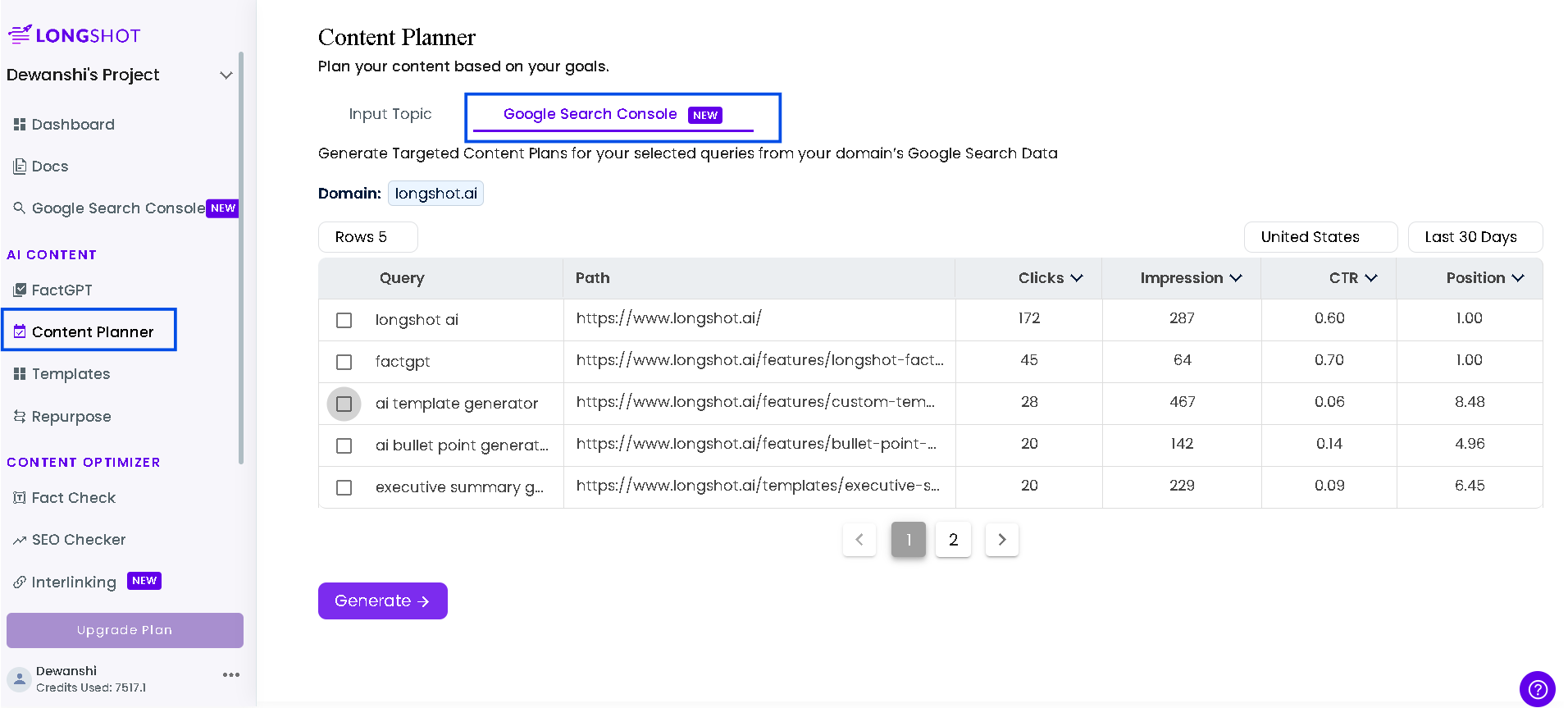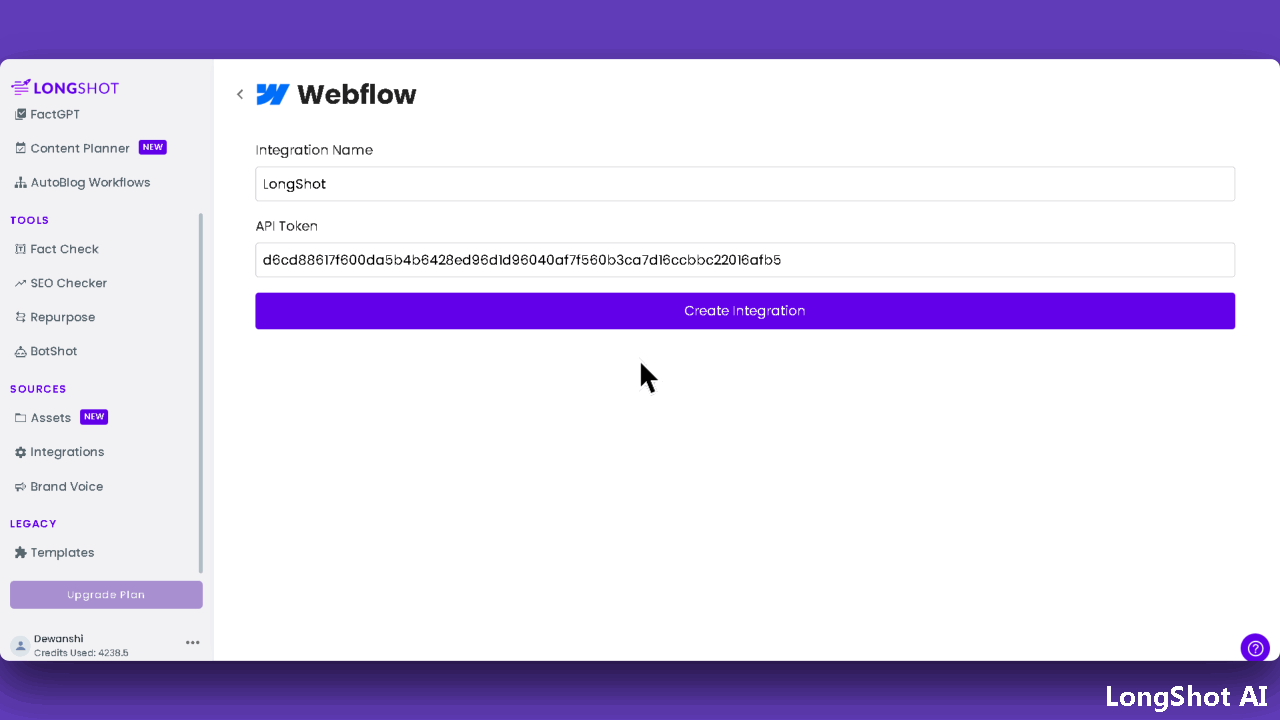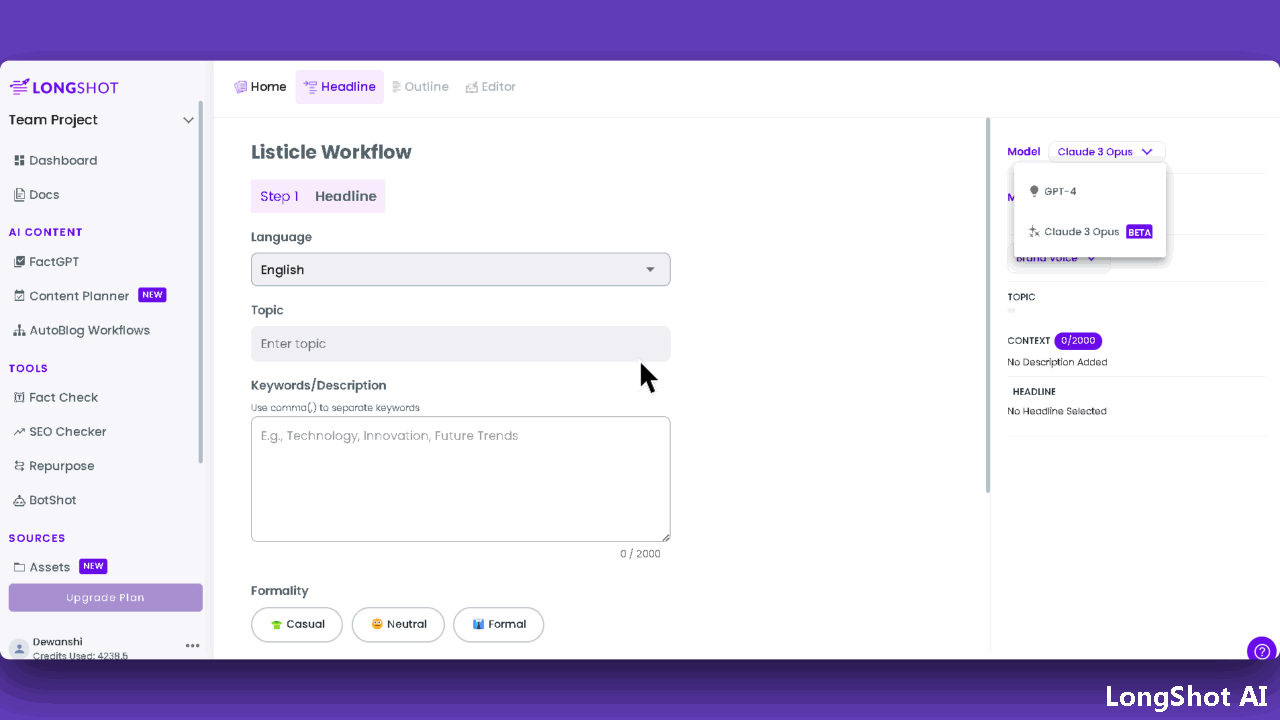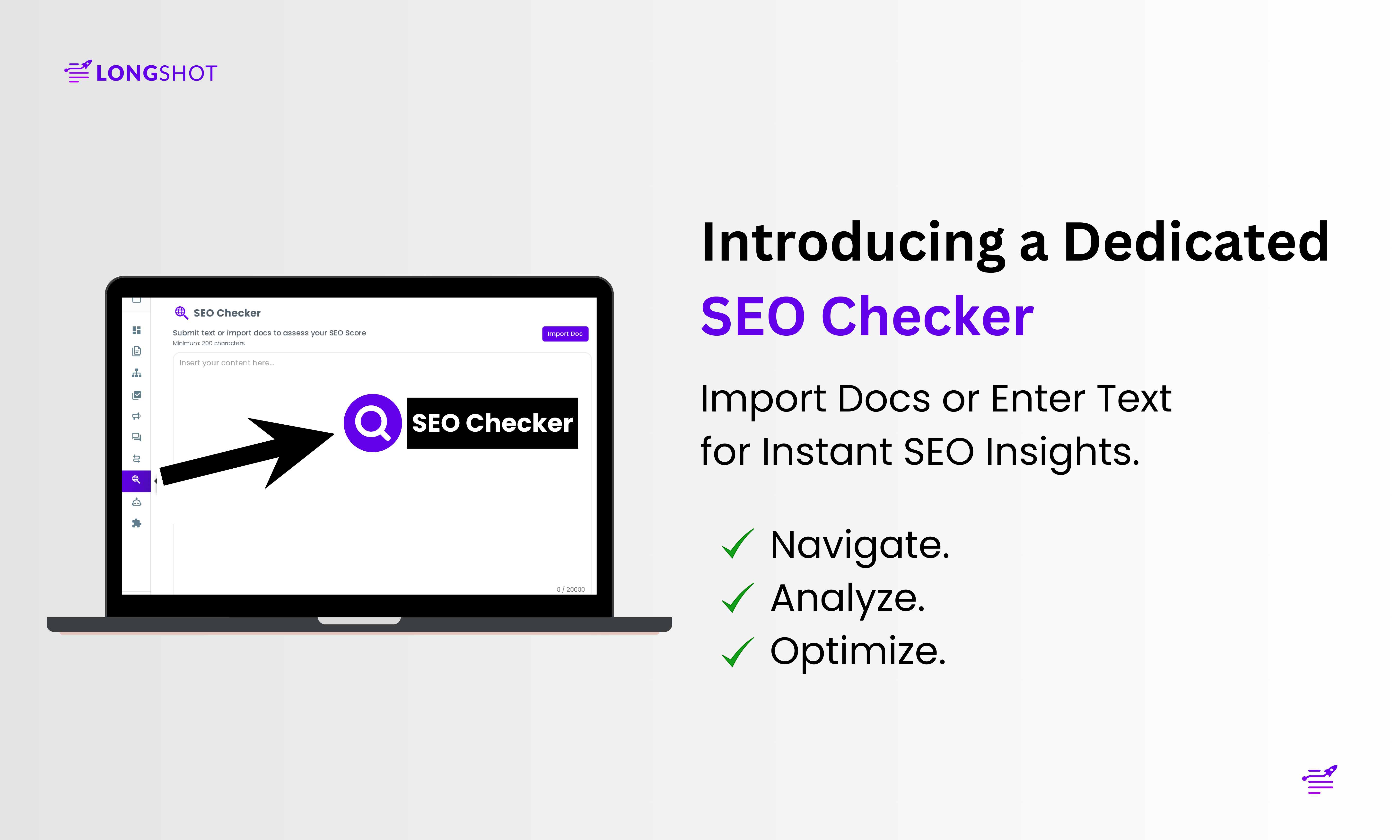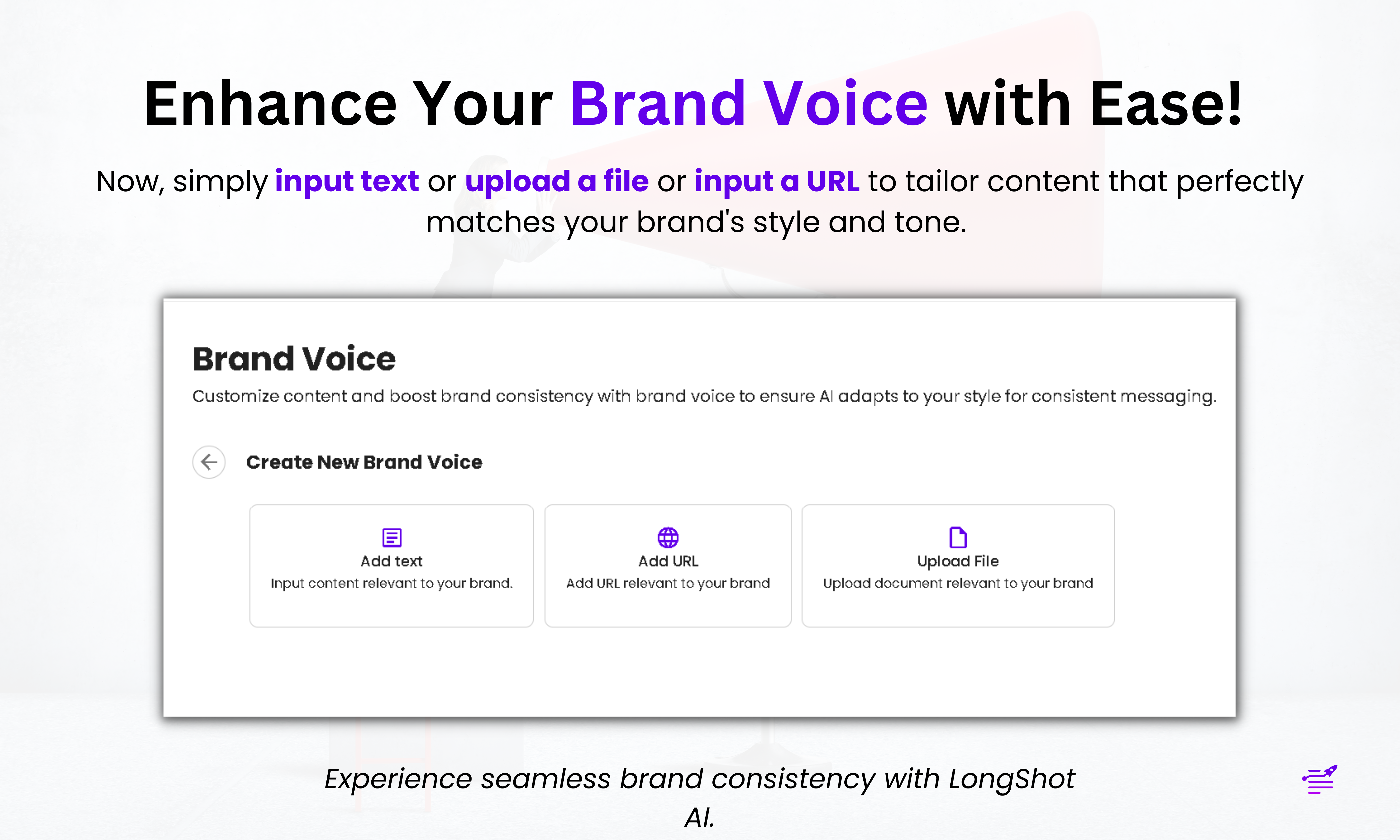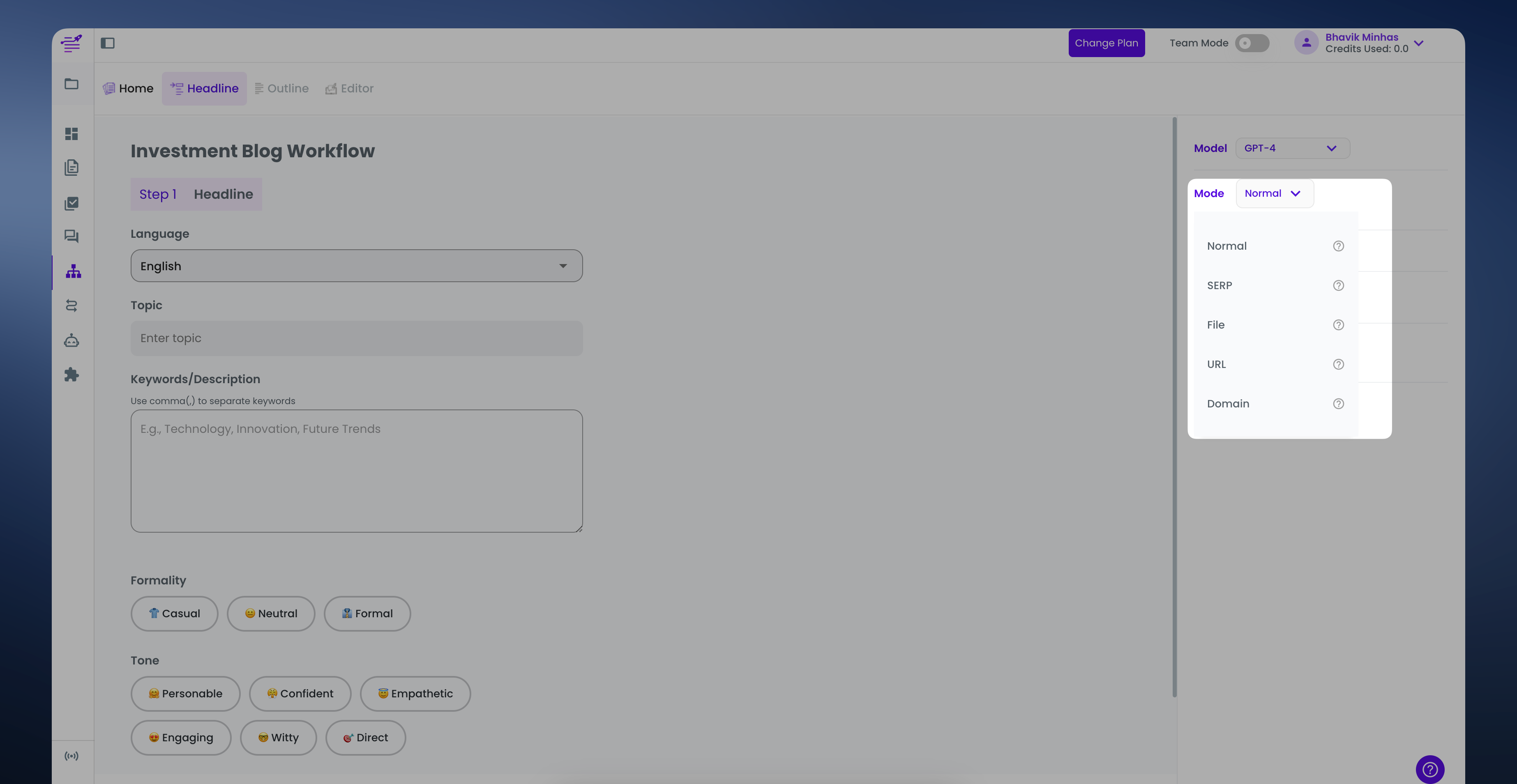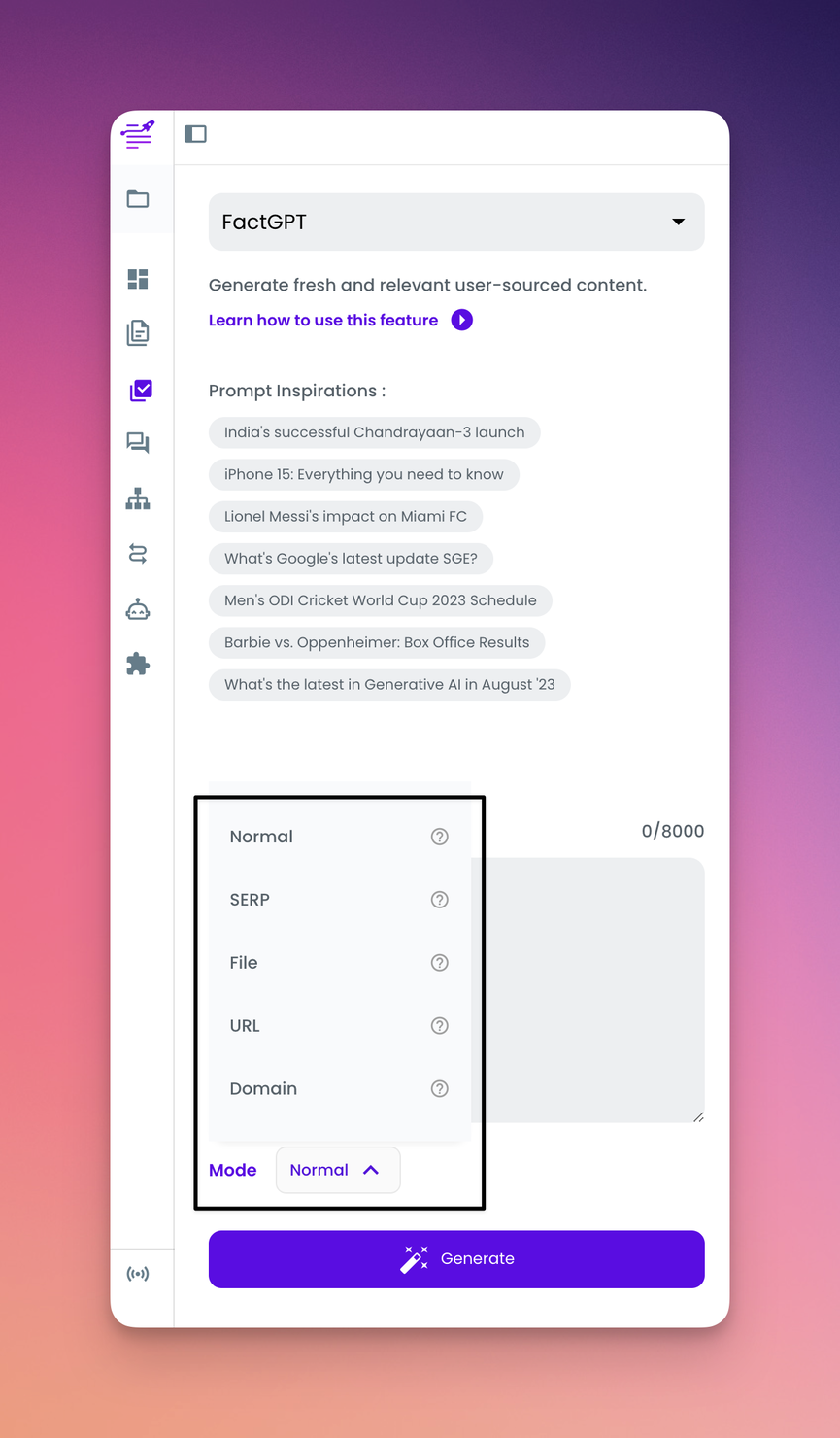Unlock the Full Potential of LongShot AI: Maximize Your Content Strategy! 🚀
Dear LongShot users,
It's time to take your content game to the next level! You’ve already seen the power of LongShot AI, but did you know there’s so much more to it than just creating content? Let us show you how you can leverage LongShot's entire feature set to dominate your niche, drive traffic, and boost your rankings 🔥.
Here’s how you can harness the FULL potential of LongShot AI:
1. Content Planner Powered by Google Search Console Insights
Our Content Planner integrates directly with Google Search Console, giving you data-driven insights on keyword performance and user intent. Find out what your audience is searching for, plan your next blog post or article, and rank higher in search results.
2. Automatic AI Interlinking
LongShot’s automatic AI-powered internal linking boosts your SEO by creating relevant links between your blog posts, helping search engines crawl your content effectively. Internal linking is crucial for ranking, and with LongShot, it’s fully automated.
3. Fact Check for Accuracy
Build trust with your audience by ensuring your content is accurate. With LongShot’s built-in Fact Check tool, you can verify the accuracy of your claims with credible sources, ensuring top-notch quality.
4. Plagiarism-Free Content
Stay original. LongShot’s Plagiarism Checker guarantees your content is 100% unique, helping you maintain credibility and avoid SEO penalties.
5. Semantic SEO for Maximum Reach
Our Semantic SEO tool goes beyond keywords to optimize your content for meaning and context. It ensures that your content aligns with searcher intent, increasing your chances of ranking for long-tail and voice search queries.